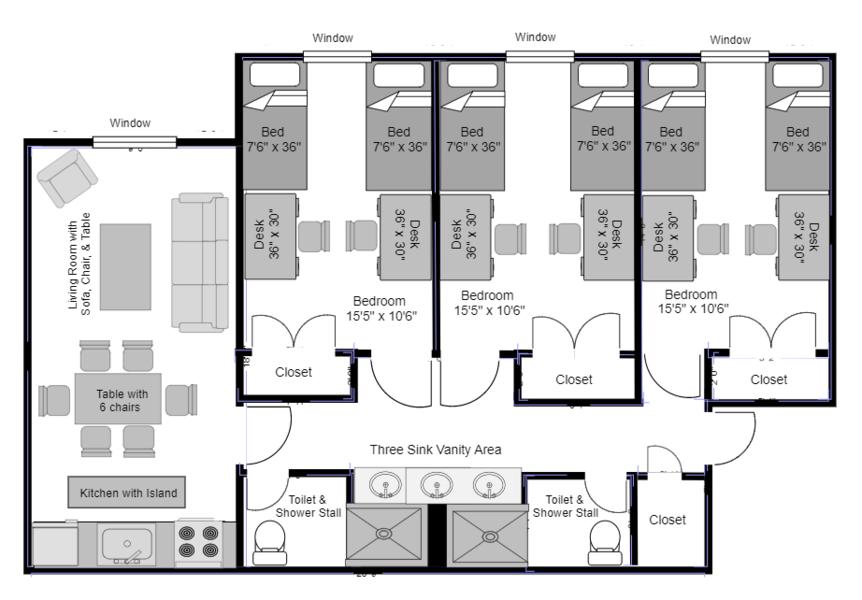Nittany III
Nittany Apartments offer comfortable and modern student housing conveniently on campus. Nittany III offers three double or single-occupancy bedrooms, two full bathrooms with separate vanity and shower/toilet areas, a living room, and a full kitchen. Being a resident student gives you the opportunity to be a part of a close-knit campus community where you'll get a taste of living on your own while benefiting from the support of Housing and Residence Life staff who are committed to providing a safe, secure, and comfortable living experience.
Building Type
ApartmentsRoom Types
Apartment 3 Bedroom/6 PersonLiving Arrangements
First-Year Students, Upperclass StudentsBuilding Amenities
Computer Lab
Laundry
WiFi
Couch
Full Refrigerator
Kitchen
Lounge Chair
Microwave
Storage Space
Stove/Oven
Room Furnishings
Closet
Desk
Desk Chair
Desk Lamp
Dresser
MicroFridge
Moveable Furniture
Trash Can
Vinyl Plank / Laminate Flooring
WiFi
XL Twin Mattress (80")
Quick Links
Rates
| Residence Hall | Room Type | Occupancy | Fall | Spring |
|---|---|---|---|---|
| Nittany III | Double | 6 | $3,500 | $3,500 |
| Nittany III | Double as Single | 5 | $4,375 | $4,375 |
| Residence Hall | Room Type | Occupancy | Fall | Spring |
|---|---|---|---|---|
| Nittany III | Double | 6 | $3,500 | $3,500 |
| Nittany III | Double as Single | 5 | $4,375 | $4,375 |
Meet Our Staff
Image

Gina Greppin
Manager
Image

Cherise Key
Coordinator