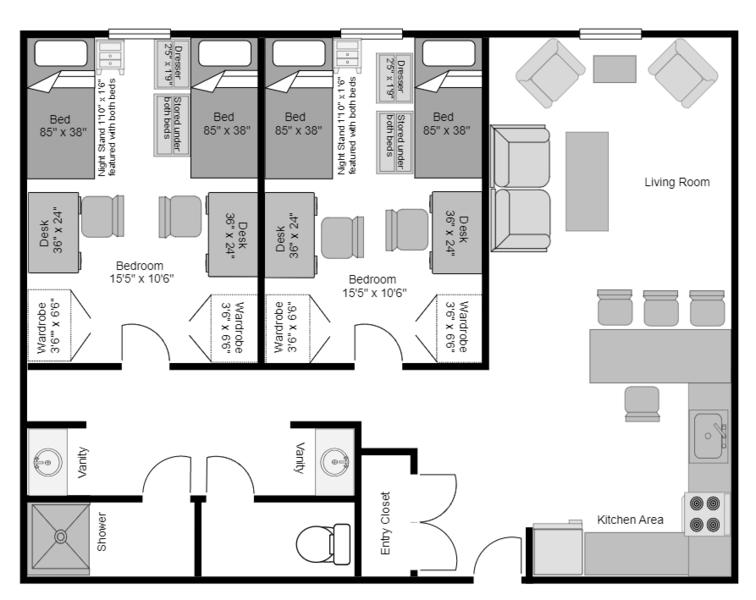Lions Gate Apartments
Lions Gate, newly constructed student apartments, offers comfortable and modern student housing conveniently located close to campus. Each apartment offers two or three double-occupancy bedrooms, a full bathroom with separate vanity and shower/toilet areas, a living room and a full kitchen. Being a resident student gives you the opportunity to be a part of a close-knit campus community where you'll get a taste of living on your own while benefiting from the support of Housing and Residence Life staff who are committed to providing a safe, secure, and comfortable living experience.
Building Type
ApartmentsRoom Types
Apartment 2 Bedroom/4 Person, Apartment 3 Bedroom/4 Person, Apartment 3 Bedroom/6 PersonLiving Arrangements
First-Year Students, Upperclass StudentsBuilding Amenities
Apartment Amenities
Room Furnishings
Quick Links
Living Learning Communities

Global Village
Did you know that ten percent of Penn State Abington students are international students, and they come from more than forty countries worldwide?
As a member of the Global Village community, you’ll live alongside students who share an interest in global and local perspectives as you:
- build meaningful intercultural relationships through the exploration of cultures, beliefs, and ideas in a supportive environment
- engage with clubs and organizations, intercultural events, and service projects in local communities
- participate in programming supporting the United Nations’ 17 Sustainable Development Goals (SDGs), a global blueprint for peace, prosperity, and an end to poverty and other deprivations

First Gen
A first-generation student is a college student whose parents/guardians have not obtained a degree from a four-year college or university in the United States.
Being among the “first” can be the most exciting—and most challenging—time in your academic career. By joining the FirstGen community, you’ll discover
- a supportive environment where students—like you—can connect and share their diverse backgrounds and learning experiences
- resources for academic and personal development
- strategies for self-advocacy and overall success
To request an assignment to either one of these communities, please go to eliving.psu.edu and update your preferences.
Rates
Meet Our Staff

Elizabeth Kearns

Natalie McCrea

Keisha Johnson

Jose Garcia Cintora